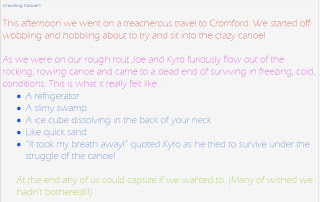Gosh, I shall miss my techi children from last year - they were brilliant!!!! So ICT skilled and capable - year 4 and 5!!! However, life (as they say) moves on, and so does the learning team!
These last few days been busy creating new things:
RE Interest Space!
Our RE coordinator has made the decision that the whole school will focus on a particular religion each term - easy to manage, resource, coordinate, evaluate... As one of those difficult to teach topics we thought it would be great to have an RE interest space for the whole school so that great online resources could be shared; children can collaborate on a common theme; older children can support younger; everything would be 'stored' in the same place...
A generic 'home page' if you like has been created (incidentally by a new member of staff, who was given a quick tour of KLP, shown where all our DCC How to sheets were, and he was off!!!!), with links to a seperate page to all religions, a multi faith calender and a very interactive game where a cute teddy explains the basics of each religion to the children (this is added in page viewer -the site is safely 'nuzzled' in KLP!



The animated links above, transport the children to different pages for each religion...we are studying Judaism this term, therefore that page is being populated with video, slideshows, links, games and interactive pages to support the learning and investigating the subject.
To top it all...just spent the day installing new pc's at school!!!!!
KLP is going to be even better from now on!!!!!!
CAn't wait!